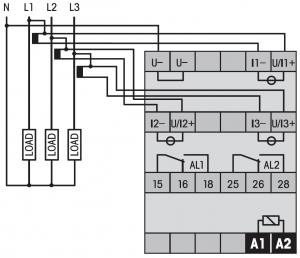How do I find the right relay for my application?
Which function is required?
- There are 20 different time functions, which the ComatReleco time relays can perform.
Which partial time range must it be possible to set?
- The smallest time which can be set with a time relay is 0.5ms (CSV4), the largest is 60 days (C55).